type
status
date
summary
tags
category
URL
password
slug
icon
今天折腾Azure OpenAI API,由于原绑定账号是Gmail邮箱。但是无法自动登录到Azure OpenAI Studio。所以需要换到微软账号上!
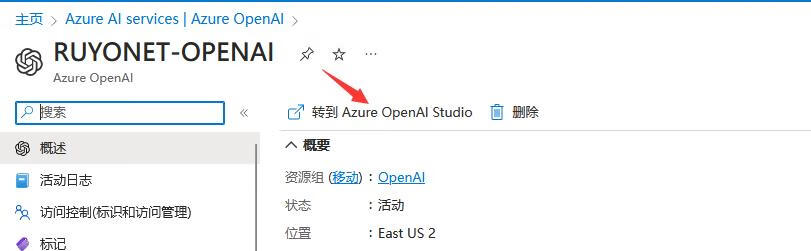
有2种方式:第一,订阅转移。第二,添加协管账号。
本文主要介绍第二个方法!本文主要是记录过程,分享一下。以备以后使用!
需要Azure OpenAI?可点击这个看看
协管作用
1,(玄学)降低账号订阅被封的概率
2,超管账号被封或者忘记密码补救方案
3,某些服务必须得微软账号管理,比如OpenAI模型管理
准备工作
1,一个有效订阅的Azure
2,一个微软账号 (被邀请账号)
简要步骤
1,访问订阅详情,点击【访问控制】 - 【添加】 - 【添加角色分配】

2,角色:选择【特权管理角色】- 选择 【所有者】

3,成员:【选择成员】- 输入微软邮箱 - 选择成员

4,条件:选择允许用户分配所有角色(高特权) ,点击审阅和分配

5,稍等即可添加成功!被邀请者邮箱会收到一封邮件。点击链接确认邀请即可!

6,使用被邀请账号登录Azure控制面板,右上角头像点击 切换目录 即可!
- Author:Netsec
- URL:http://notes.51sec.org/Learning/5f088e76-6adb-4db2-86f9-8388911c30b1
- Copyright:All articles in this blog, except for special statements, adopt BY-NC-SA agreement. Please indicate the source!









