type
status
date
summary
tags
category
URL
password
slug
icon
工具:NESSUS 10.6.4, Wincap4.31.1 ,npcap1.78 (由于之前有报错,不管了,都装了)
操作系统:Windows11
插件包:all-2.0.tar.gz
第1步:下载安装NESSUS 10.6.4
1.1下载安装包后,自己安装。
1.2 浏览器访问 https://127.0.0.1:8834
重点:选择“Managed Scanner”, 再选择 “Tenable.sc”,最后一步设置账号密码,账号密码没要求。


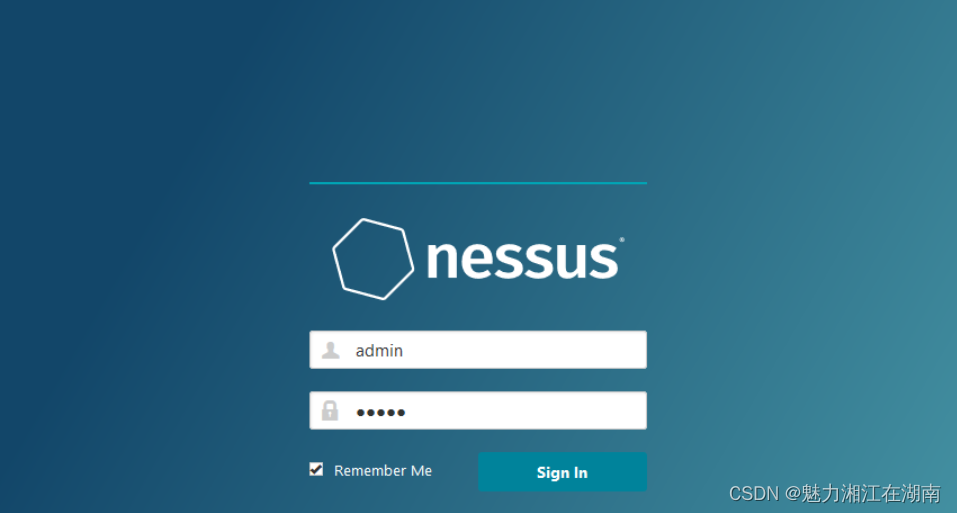
第2步:获取插件包
2.1在命令行模式下(管理员身份运行),输入“net stop "Tenable Nessus"停止NESSUS的服务。
2.2.在命令行模式下,进入到安装目录(我的目录是D:\Software\NESSUS)下,执行以下命令,获得Challenge code值:(记得保存Challenge code值)
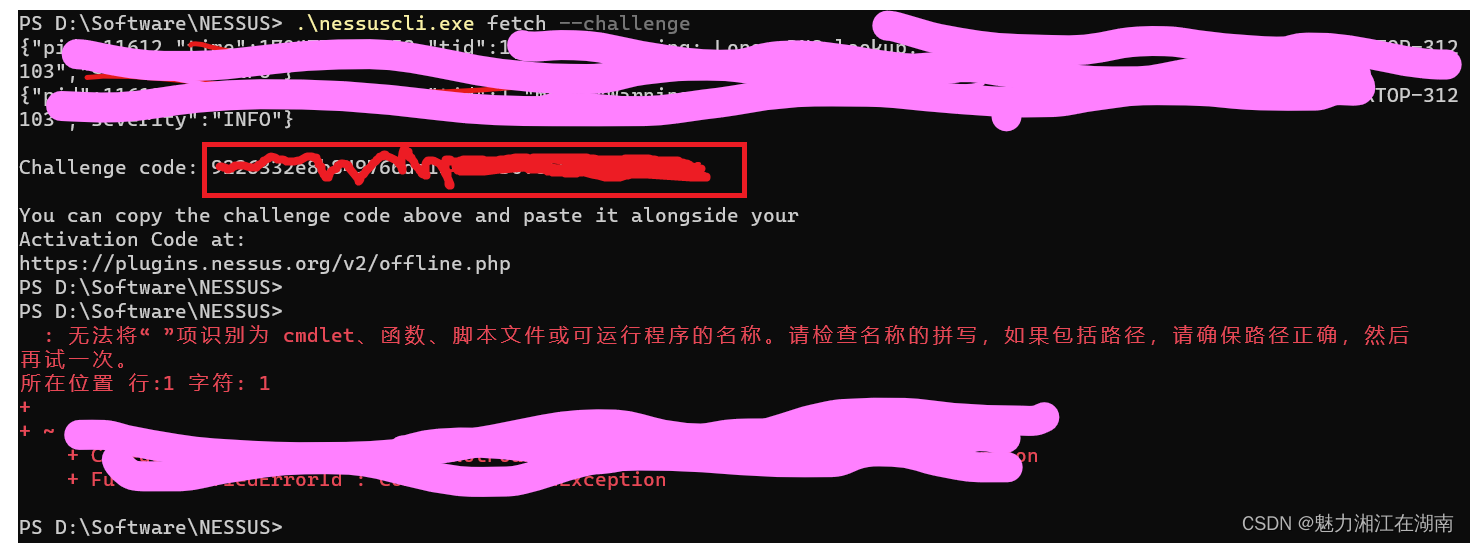
2.3 注册NESSUS官网的账号密码,获得
Activation Code 值注册成功后,邮箱会收到一份邮件,邮件内容有
Activation Code 值
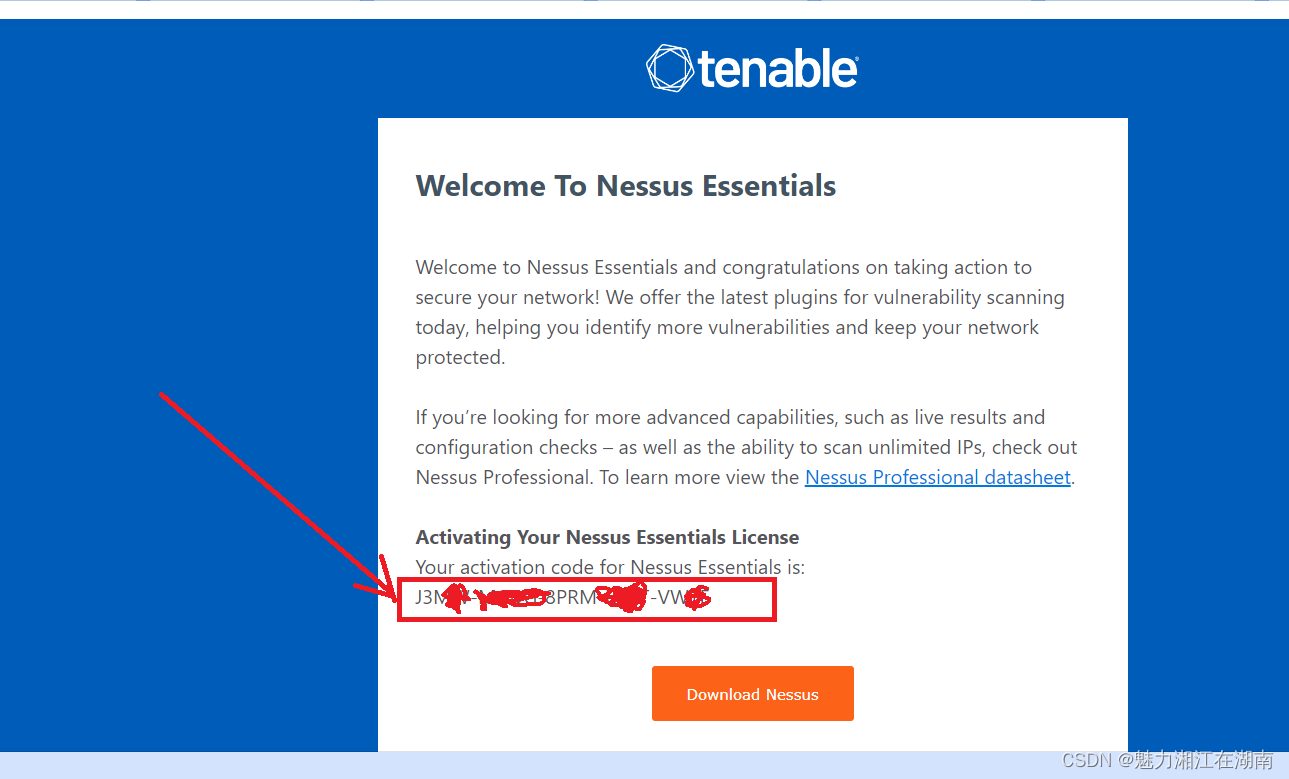
2.4获得插件包
依次填写2.2 、2.3获得的Challenge code 、
Activation Code,随后得到插件包 all-2.0.tar.gz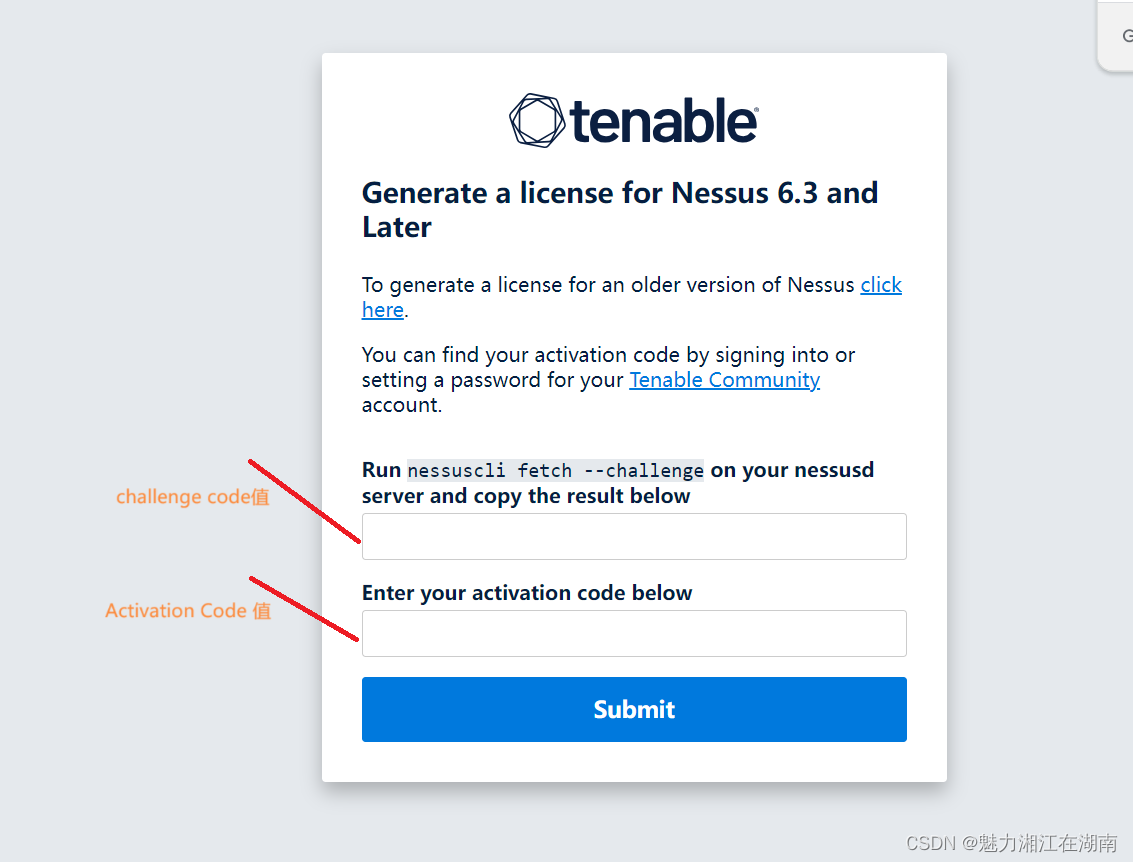
2.5加载插件包
把插件包放到目录D:\Software\NESSUS\,随后执行下面的命令。第三个命令执行成功后会得到一串版本号(记得保存版本号XXX.XX.XXX)
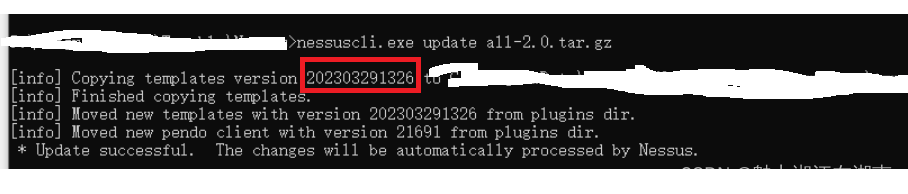
第3步: 破解
3.1打开D:\Software\NESSUS\nessus\plugins\plugin_feed_info.inc,将下面的代码覆盖文件内容。
其中的XXX.XX.X..是2.5中获得的版本号。
3.2在管理员模式下执行如下命令:
第4步: 关闭更新
4.1 大家完成前三大步后,重新登录NESSUS页面,成功登录进去后,会出现一个Settings的页面,在更新的选择中,选择“disenable”,具体的截图我没截,当时我思绪万千,不好意思了各位。
右上角有一个圈圈一直在转,表示它在加载资源,后面加载完后,全区圈圈会消失,大家耐性等待。具体的截图我没截,当时我思绪万千,不好意思了各位。
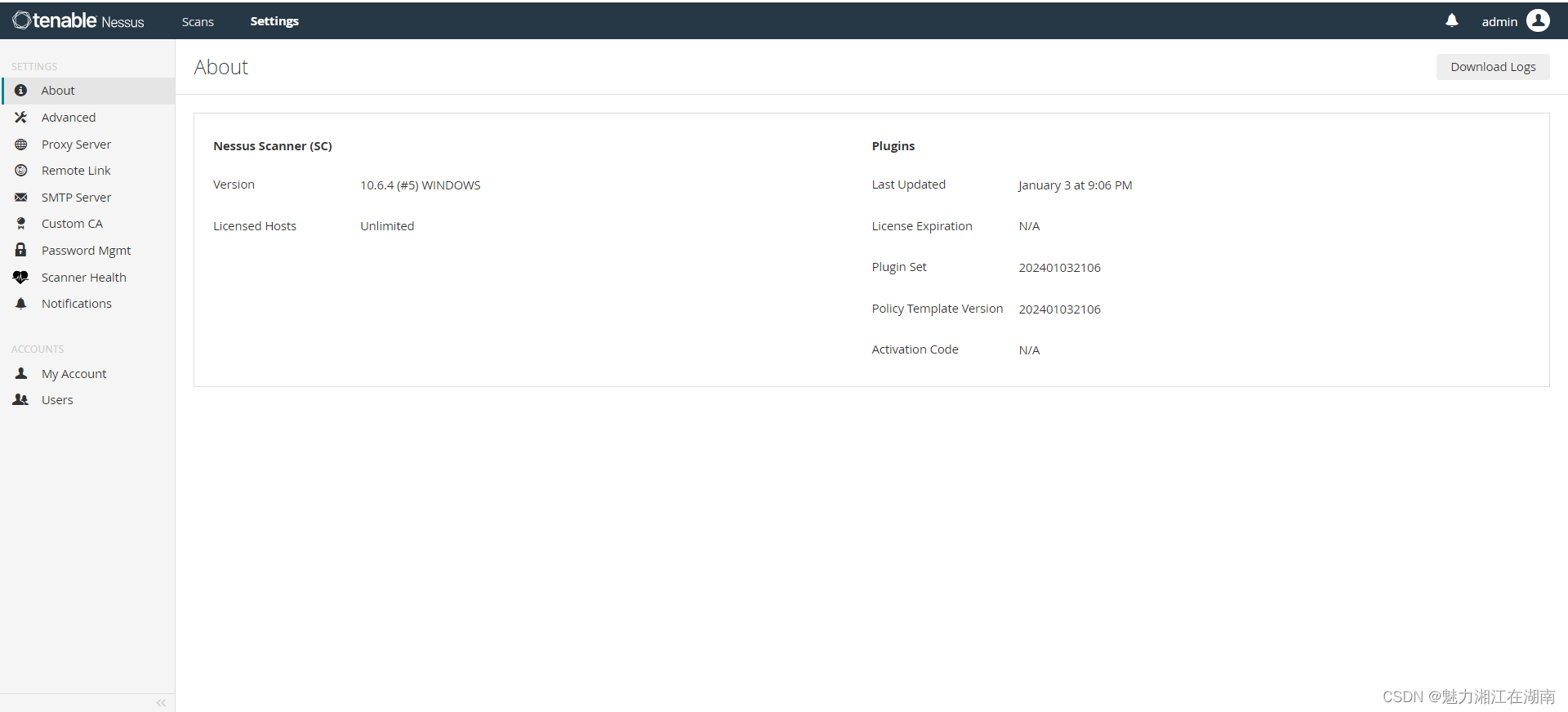
第5步:避坑指南
坑1:如果没有关闭更新,第二次启动时,NESSUS的操作界面会自动更新,导致破解失败。
解决方法:在完成前三步后,成功登录NESSUS,记得永久关闭更新,选择“dienable”
坑2:如果出现功能不能正常使用的情况,可以重启服务或者重启电脑。
具体情形:页面中没有出现“Scan”扫描功能,或者功能无法使用。
具体报错:The network interface ‘\Device\NPF_{DF6D9295-830F-4A92-B0E4-D0C0C9188C87}’ was not always available for packet forgery, which may lead to incomplete results. This is likely to be a transient error due to a lack of resources on this host. To correct this error, reduce the number of scans and/or hosts scanned in parallel
(1)安装Wincap、Npcap;
(2)在电脑上的网卡中,选择你正在连接外网的那张网卡,在属性中不勾选IPV6。
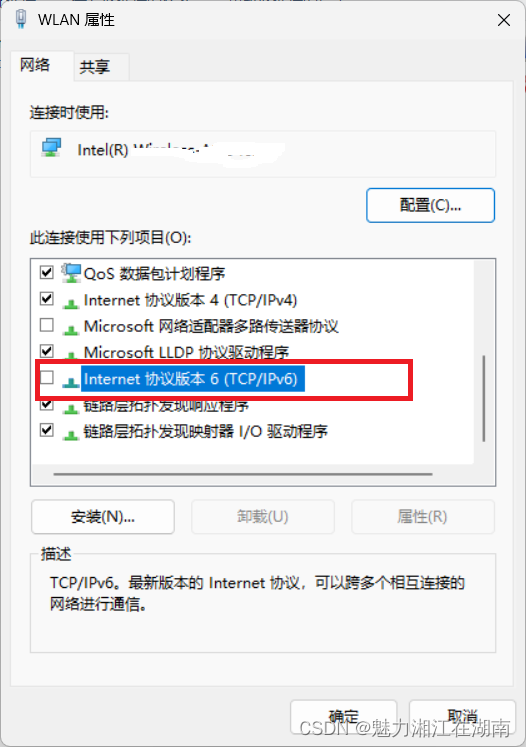
祝大家2024龙年赚大钱,一帆风顺,心想事成
如果大家觉得可以,动动你发财的小手,给我点个赞吧,谢谢大家。
上一篇
Checklist for Fortigate admin access over SSL-VPN
下一篇
How to configure an Automation Stitch (email alert) for CPU threshold on a Fortigate. - Secnetlinux
- Author:Netsec
- URL:http://notes.51sec.org/Learning/8d861015-17c8-4e7e-aa34-ddd9aea4b1d8
- Copyright:All articles in this blog, except for special statements, adopt BY-NC-SA agreement. Please indicate the source!












